How to Single Skip Trace
Dany W
Last Update vor 3 Jahren
1. Click the ‘Single Skip Trace’ button
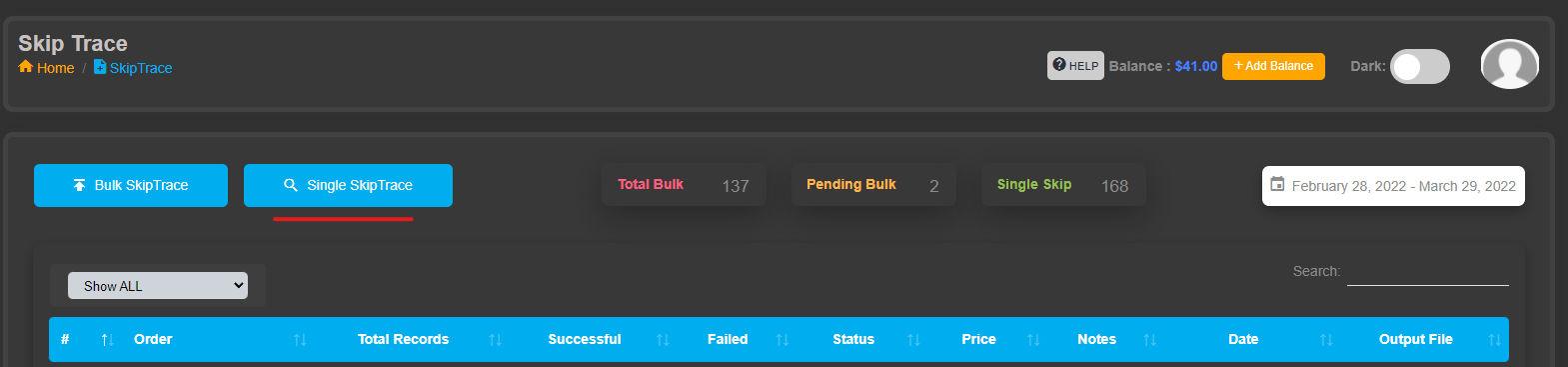
2. Fill out all required fields in the pop-up form. Note: You can also fill out the ‘optional’ fields
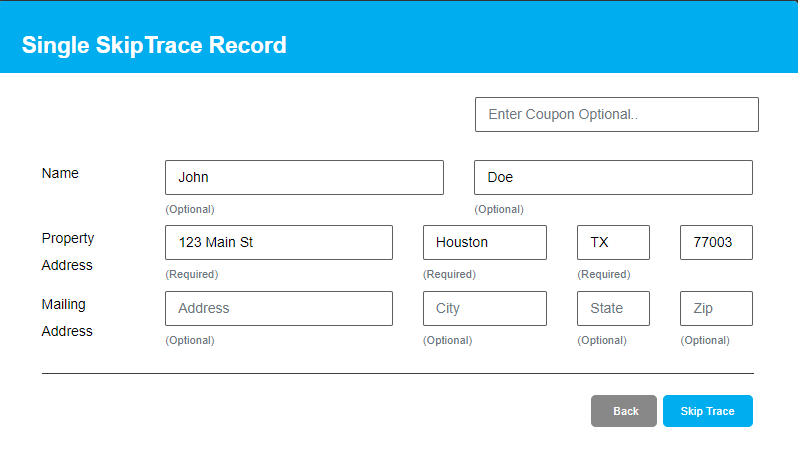
3. When you are ready to process the record, click ‘SkipTrace’ on the bottom right of the form
4. Your default payment will be charged, the SkipTrace will take place and a window will pop up giving you a view of the information pulled. If there are no results found you will find most of the Traced fields blank with no data and you will not be charged 20 cents.
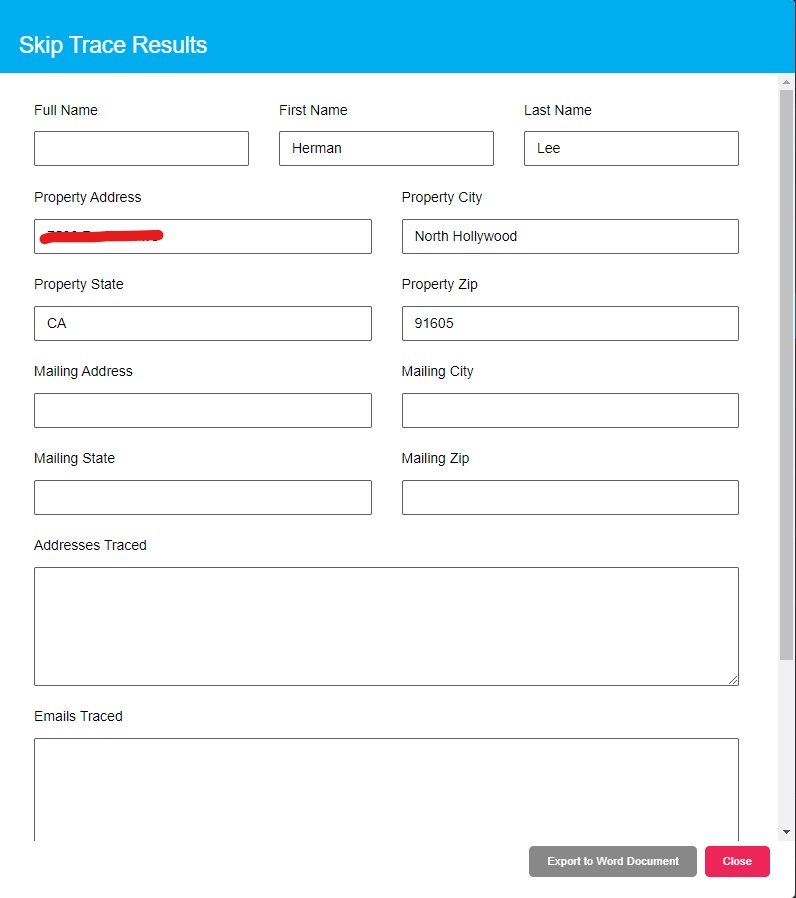
5. When you are ready to download the SkipTrace file, select the correct SkipTrace record you wish to download and click the ‘Output File’ button associated with the SkipTrace record.
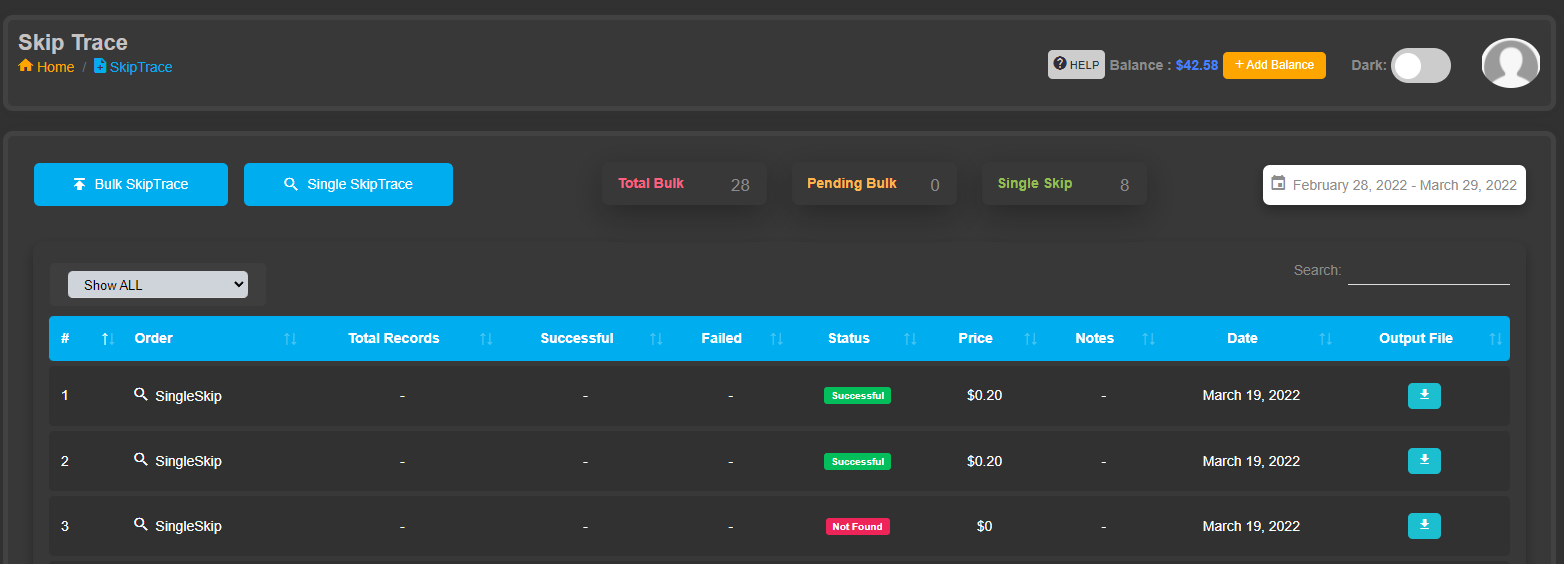
The SkipTrace record will download to your local PC, where you can access and view the details of the record.
