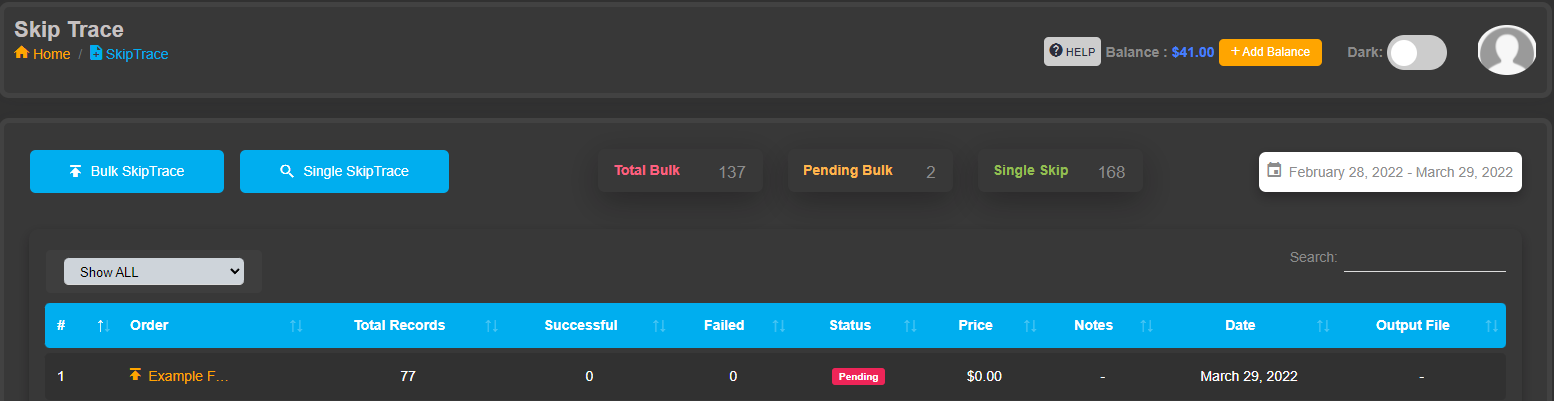How To Bulk Skip Trace
Dany W
Last Update منذ عامين
1. Click ‘Bulk SkipTrace’
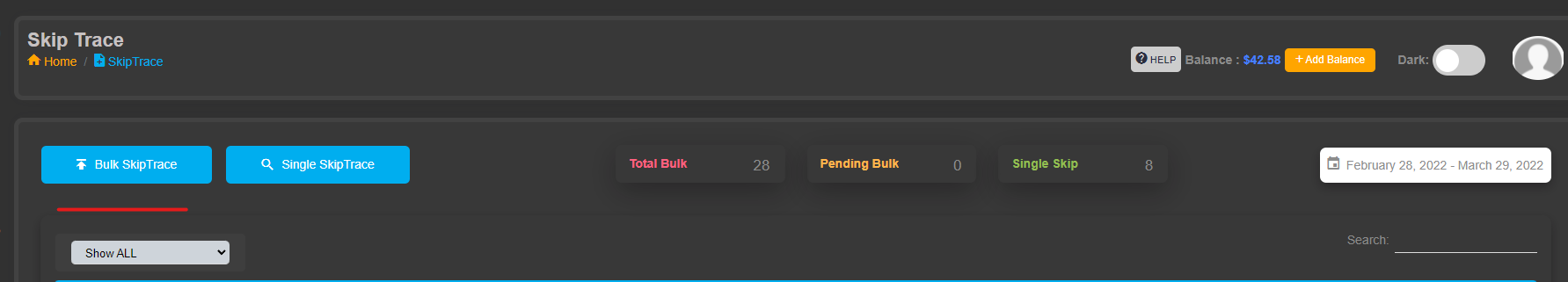
2. Drag a file you wish to Skip Trace to “Drop files here to upload” section. Click next. Please note you will not be able to go to the next step if you do not have enough balance to pay for the number of records.
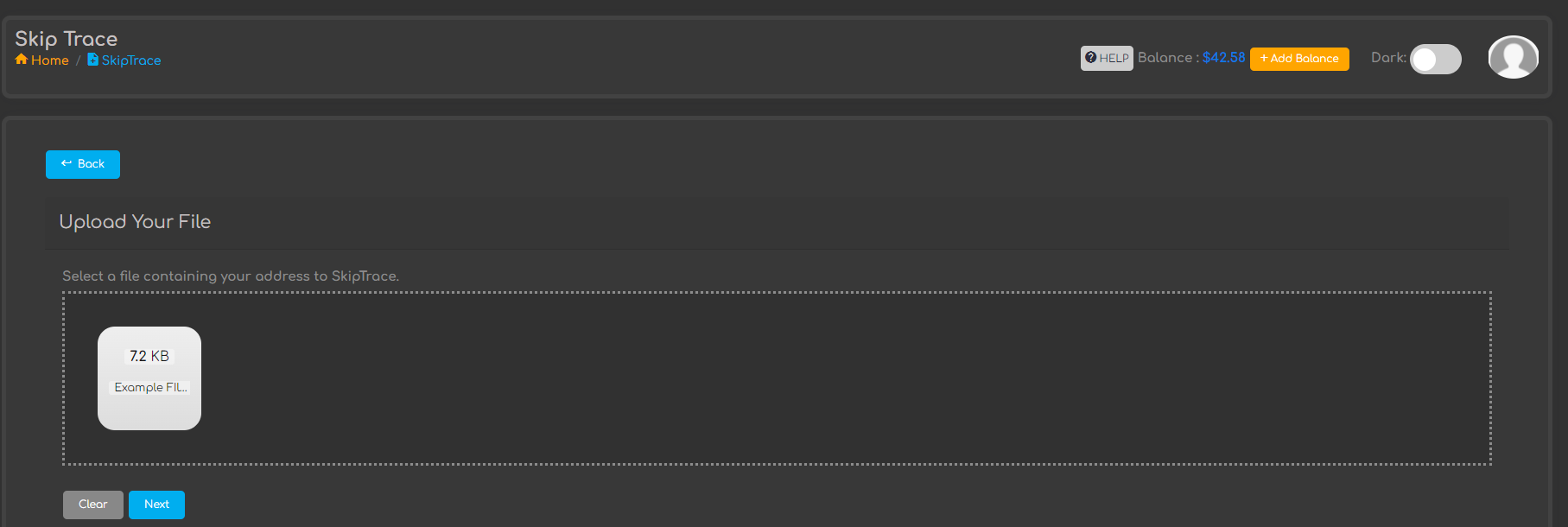
3. You will see two columns of fields, the one on the left (Source Fields) is the headers from your file, and the one on the right (Destination Fields) is a drop-down that you must match to the headers. Click next when you are ready to proceed
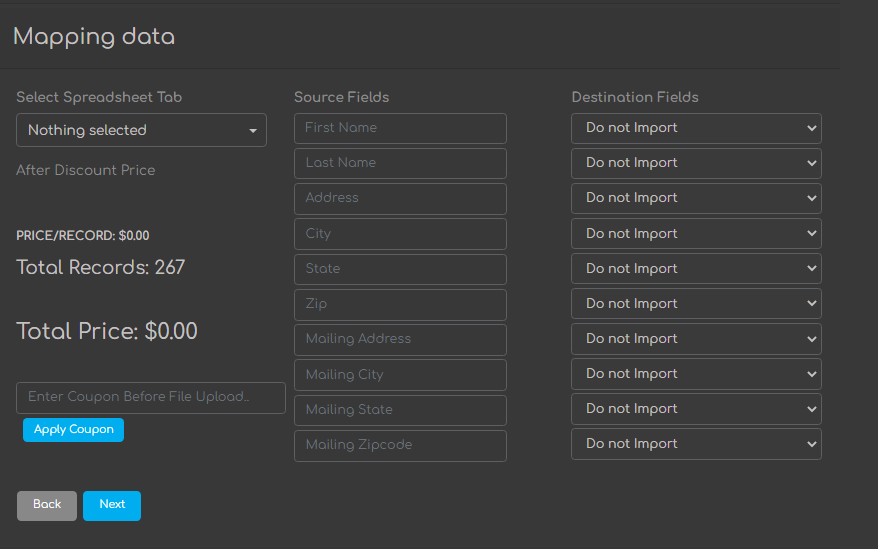
Use the Drop down to Map Fields so they match
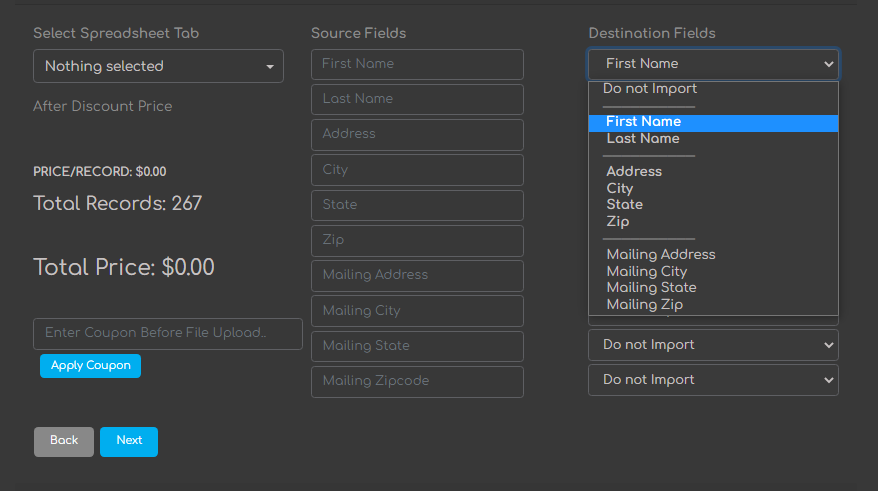
Here is what it should look like when you are done
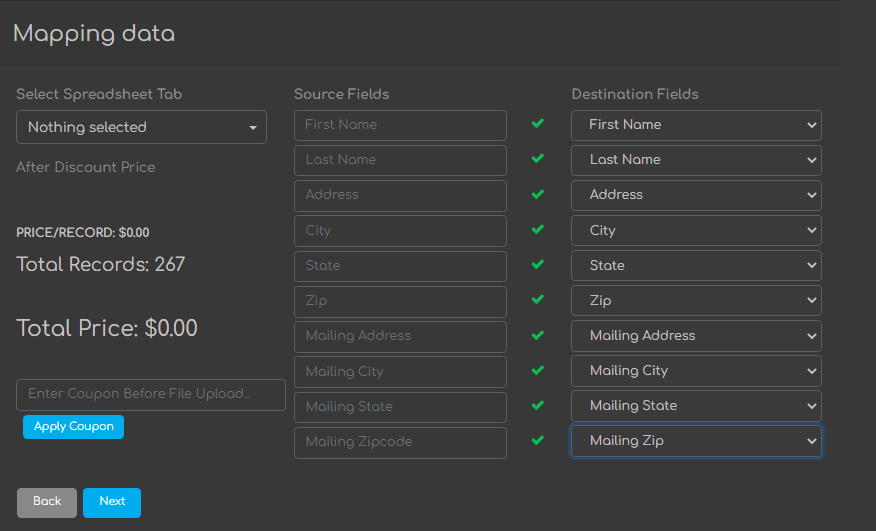
4. Here you will see a list of your already skip traced data to prevent duplicate skips. This only works if you have previous Bulk Skip-Trace orders with Need to Skip. Click ‘Yes’ or ‘No’ to the question at the bottom “Do you want to SUPPRESS (Do Not SkipTrace These Records)?” Click submit
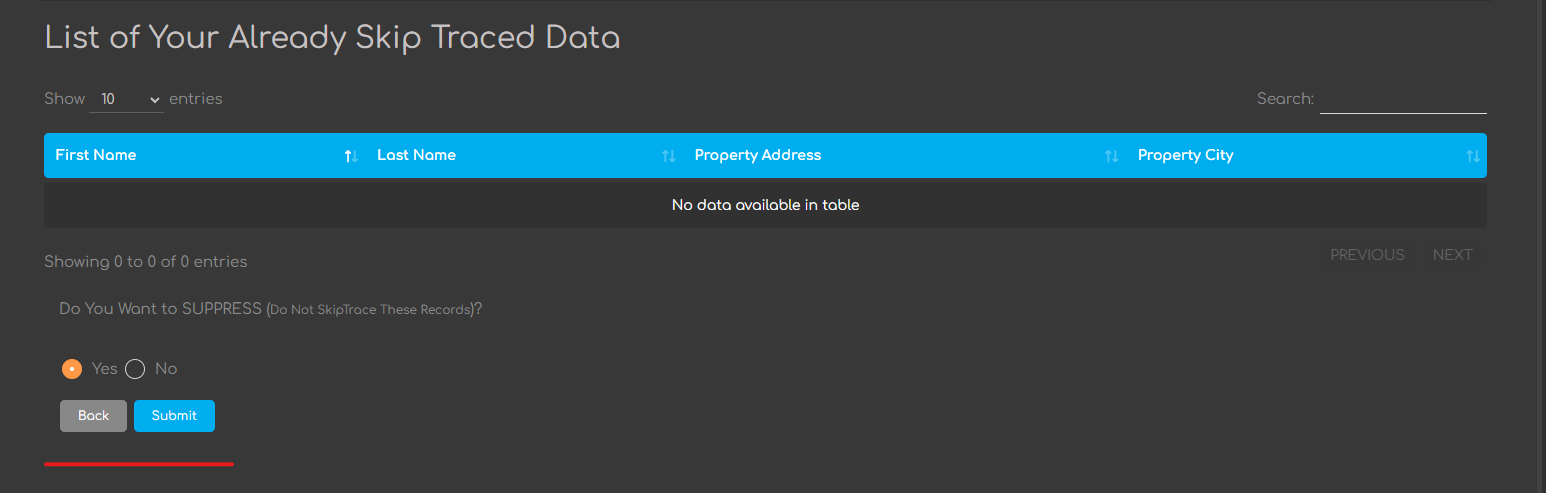
5. Once you click Submit, your order will be placed! Our technicians will begin working on your order and it will take 30 mins to 1 hour to process and be available to download on your account.
6. On the dashboard screen, you will see the bulk skip is currently being processed by looking at the Status, if the Status is Pending in red then the order is still being processed, if it says Uploaded in green then the order is completed and you can download it by clicking on the download button on the far right under "Output File"