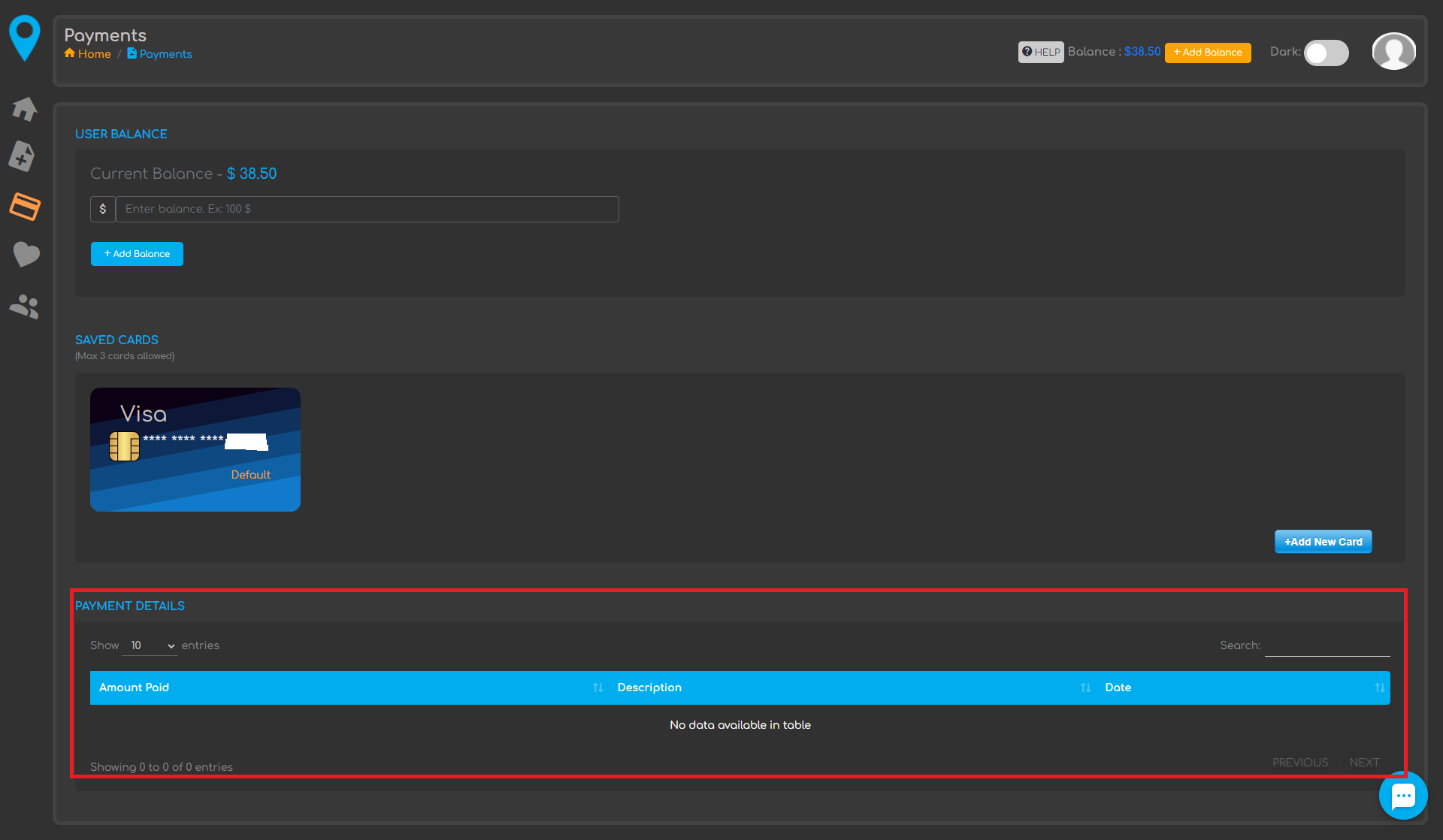Billing Overview
Stephen S
Last Update hace 3 años
To view your billing information, select the ‘Billing' tab on the left
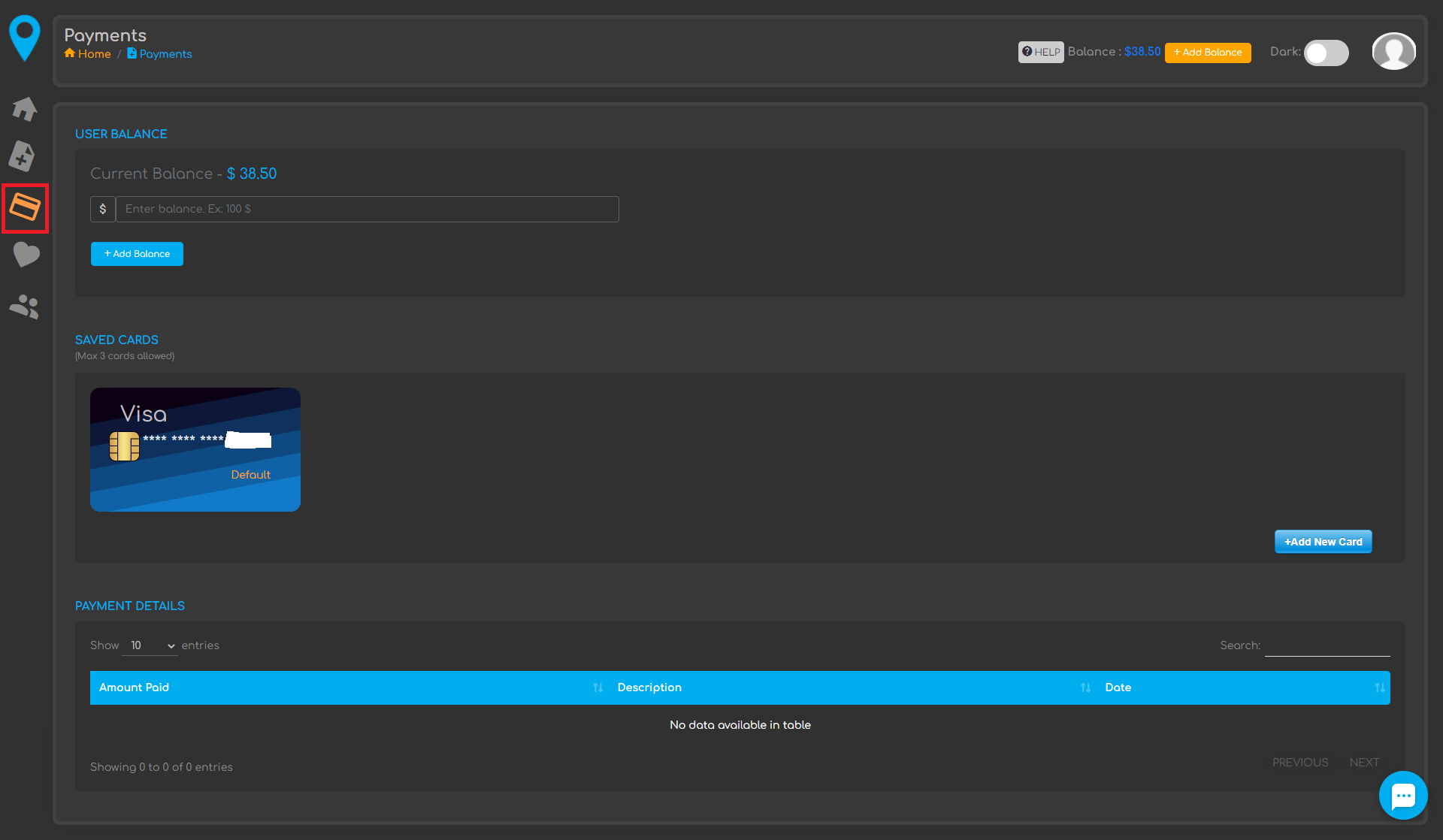
User Balance:
Current Balance – Here you will see your most up to date balance
Enter Balance – Enter an amount you would like to add to your current balance (Note:Minimum is $20)
Click ‘ + Add Balance’ to add the amount you entered in the ‘Enter Balance’ field
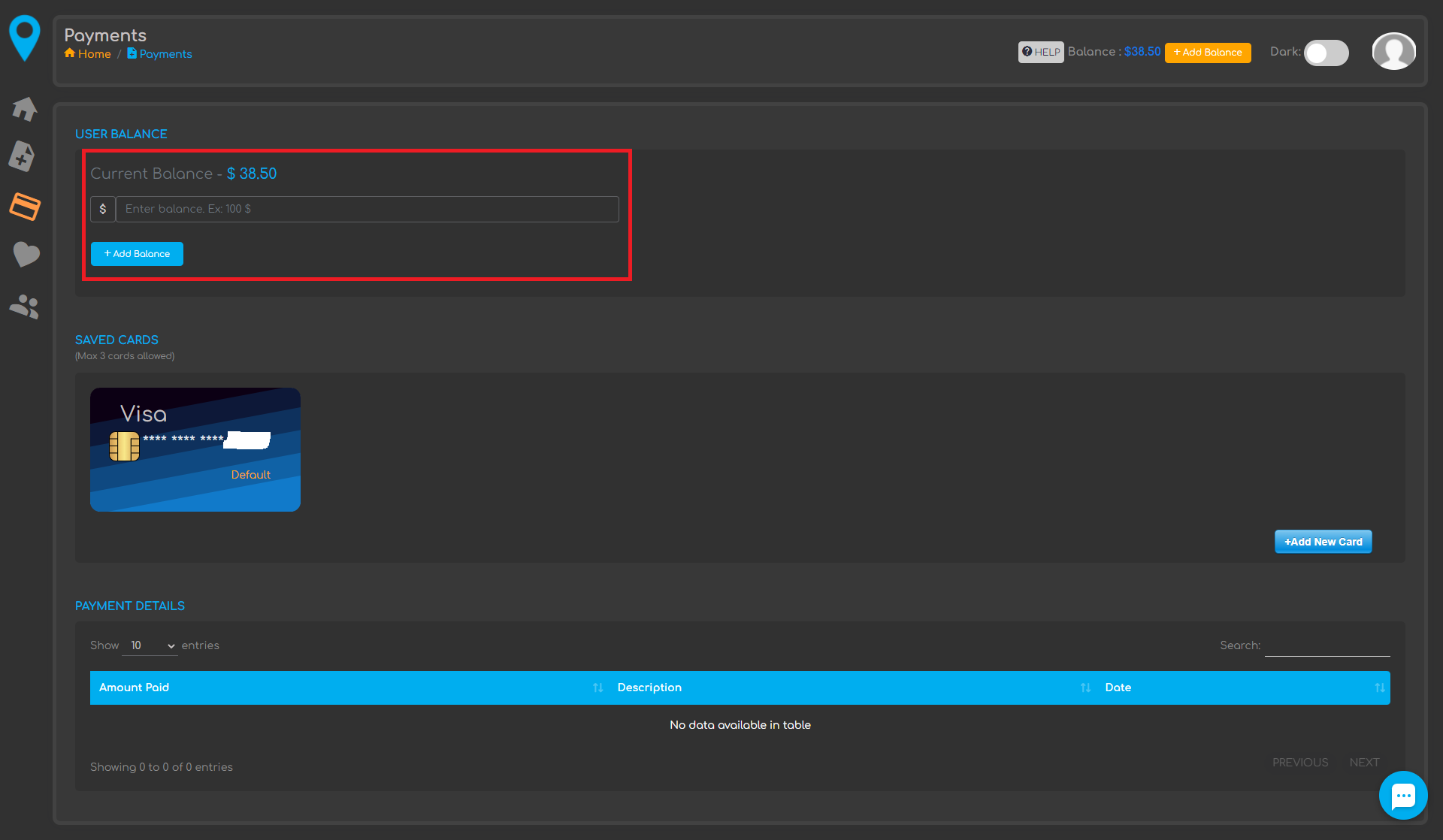
Saved Cards:
Add New Card – Click ‘Add New Card’. Enter your card information
Up to 3 saved cards will be shown under ‘Saved Cards’
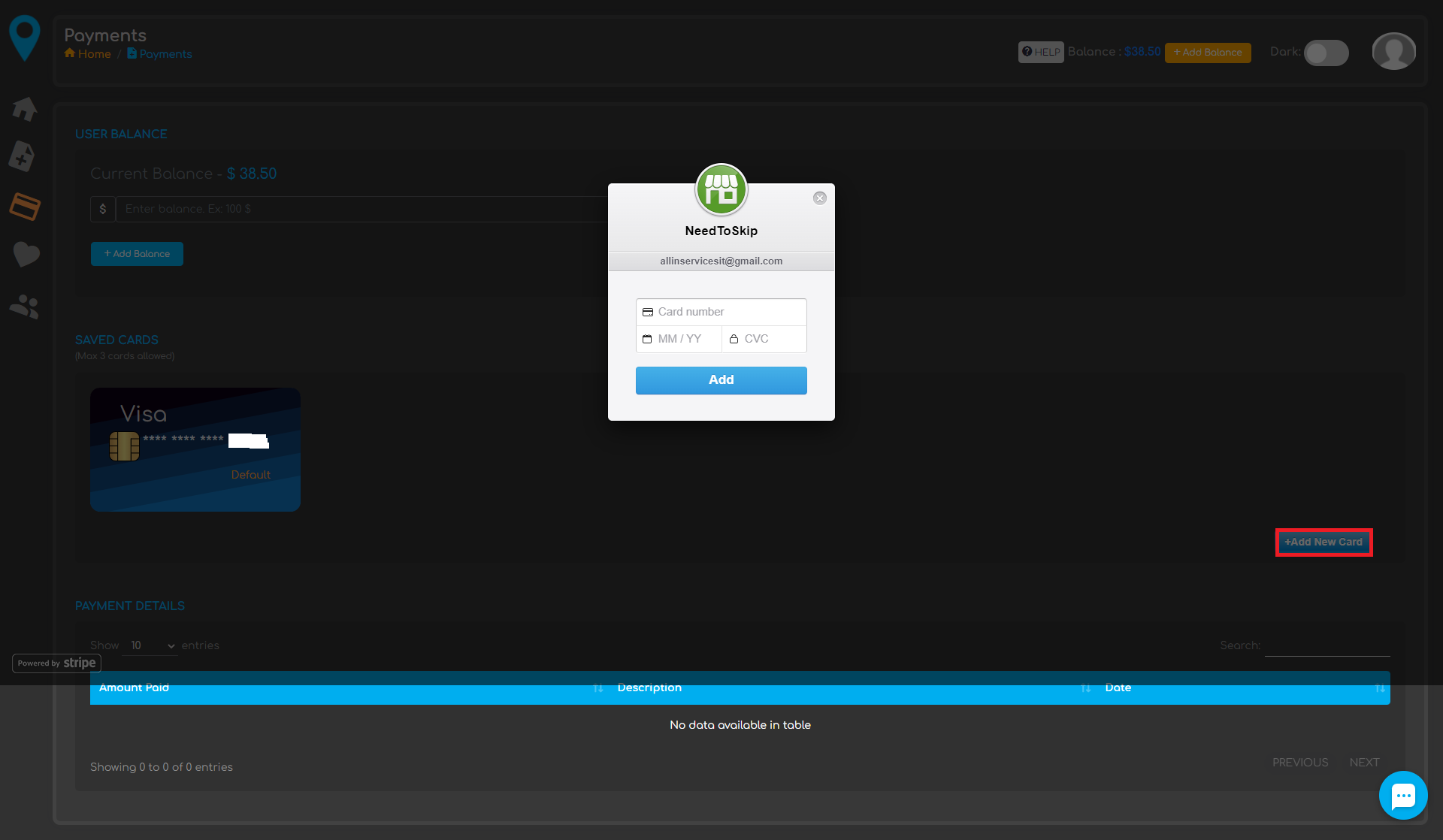
Payment Details:
This is the overview of payment history. You can toggle the number of entries shown.
The information provided includes Amount paid, description and date